The Document Foundation hat LibreOffice 5.1 veröffentlicht. In diesem Beitrag zeige ich euch wie ihr LibreOffice 5.1 unter Ubuntu und Linux Mint installiert.
32-Bit:
wget http://download.documentfoundation.org/libreoffice/stable/5.1.0/deb/x86/LibreOffice_5.1.0_Linux_x86_deb.tar.gz sudo tar -vxzf LibreOffice_5.1.0_Linux_x86_deb.tar.gz cd LibreOffice_5.1.0_Linux_x86_deb/DEBS sudo dpkg -i *
64-Bit:
wget http://download.documentfoundation.org/libreoffice/stable/5.1.0/deb/x86_64/LibreOffice_5.1.0_Linux_x86-64_deb.tar.gz sudo tar -vxzf LibreOffice_5.1.0_Linux_x86-64_deb.tar.gz cd LibreOffice_5.1.0_Linux_x86-64_deb/DEBS sudo dpkg -i *
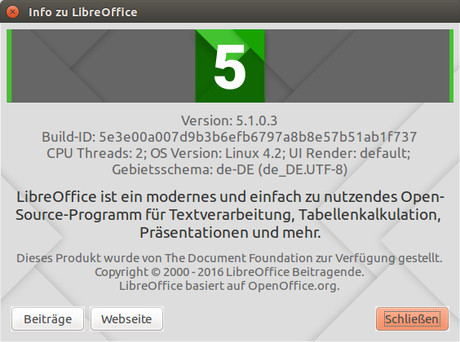
Anzeige


