Beim sudo apt-get update kommt nun dieser Fehler:
W: Failed to fetch http://dl.bintray.com/openhab/apt-repo2/dists/stable/main/binary-armhf/Packages 405 Not Allowed
E: Some index files failed to download. They have been ignored, or old ones used instead.
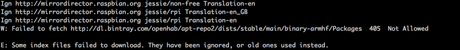
Der Zugriff läuft nun über https, deshalb einmal den folgenden Eintrag deb https://dl.bintray.com/openhab/apt-repo2 stable main in de openhab2.list eintragen mit:
echo 'deb https://dl.bintray.com/openhab/apt-repo2 stable main' | sudo tee /etc/apt/sources.list.d/openhab2.list
und es läuft wieder. Siehe auch in engl.
Ähnliche Artikel:
- Raspberry Pi Zero W: OpenHAB 2.0 installieren in ca. 60 Minuten
- Wie läuft die Installation von OpenHAB auf einem Raspberry Pi unter Jessie?
- Was ist zu tun, wenn auf einem Raspberry Pi bei apt-get update der folgende Fehler erscheint: „GPG error: http://repo.mutability.co.uk wheezy Release: The following signatures were invalid: KEYEXPIRED“

