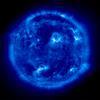If you want to play with loads of fun camera effects and filters, take photos, download to save on your computer or post them straight to Twitter and Facebook!
There is a application called Webcam Toy in which you can able to produce 60 more effects in your photo taken from your Web cam.
How to use:
The app should load in a few seconds. Allow access to your web camera when prompted, then choose your webcam from the list available. Next choose a type of effect from the menu in the lower half of the screen by pressing the left or right arrows. Take a picture by pressing the camera button, then choose to download or share.

Also use these keyboard shortcut keys in the app:
← → Arrow keys - Go to previous/next effect.
'G' - Show the Grid view, where you can see 9 effects at once.
'I' - Show the Info (settings) menu.
'S' - Square the photo (good for avatar/profile pictures).
'F' - Turn the camera flash on or off.
'C' - Turn the photo Countdown on or off.
'M' - Mirror the photo (good for when showing words to the camera).
You can also print your photo straight from the app by taking a photo then right-clicking on the photo itself and choosing "Print Photo..." from the menu.