Auf meinem Raspberry Pi läuft NodeRed. Damit kann man schnell eine Coron-Dashboard für Deutschland (oder jedes andere Land) erstellen. Es wird jede Stunde aus den Daten des CSSE via REST-API https://covid19.mathdro.id/api/confirmed gespeist.
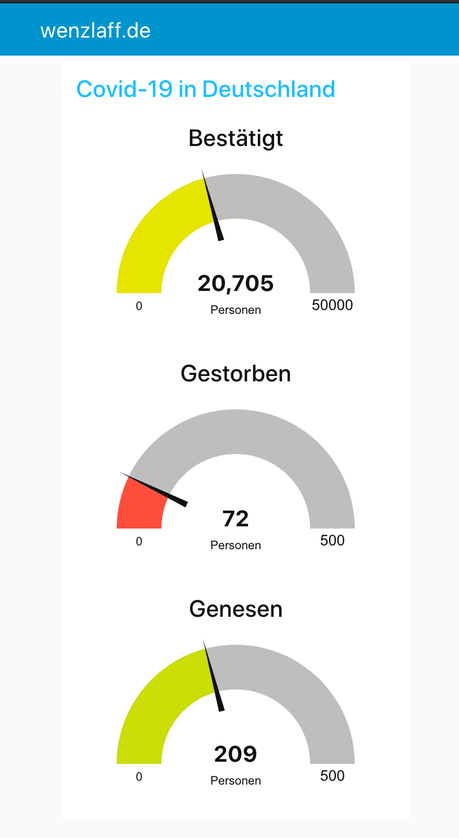
Dafür einmalig die GUI Elemente installieren über: npm install node-red-dashboard oder
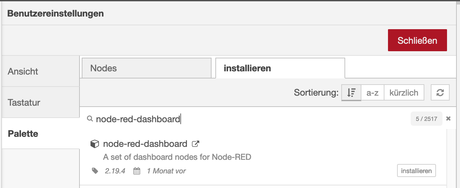
Dann diese Nodes zusammenklicken:

oder von hier importieren:
[
{
"id": "622e582b.b2261",
"type": "comment",
"z": "884ebfce.72d028",
"name": "www.wenzlaff.info",
"info": "",
"x": 450,
"y": 480,
"wires": []
},
{
"id": "8c6d68f.1965618",
"type": "inject",
"z": "884ebfce.72d028",
"name": "Jede Stunde",
"topic": "",
"payload": "",
"payloadType": "date",
"repeat": "3600",
"crontab": "",
"once": false,
"onceDelay": 0.1,
"x": 140,
"y": 540,
"wires": [
[
"3198308f.b1d0b"
]
]
},
{
"id": "3198308f.b1d0b",
"type": "http request",
"z": "884ebfce.72d028",
"name": "Covid-19 abfragen für Deutschland",
"method": "GET",
"ret": "obj",
"paytoqs": false,
"url": "https://covid19.mathdro.id/api/confirmed",
"tls": "",
"persist": false,
"proxy": "",
"authType": "basic",
"x": 280,
"y": 600,
"wires": [
[
"1e19af2c.3c92f1",
"e935b158.b1c868",
"bb021e94.c516c8",
"85336713.7e3e5"
]
]
},
{
"id": "71ae5876.b57de8",
"type": "comment",
"z": "884ebfce.72d028",
"name": "via Service von https://covid19.mathdro.id/api/confirmed",
"info": "",
"x": 830,
"y": 480,
"wires": []
},
{
"id": "8e007bf2.5451c8",
"type": "comment",
"z": "884ebfce.72d028",
"name": "covid-19 Live-Ticker für Deutschland",
"info": "",
"x": 190,
"y": 480,
"wires": []
},
{
"id": "f7ef9b21.d54418",
"type": "ui_gauge",
"z": "884ebfce.72d028",
"name": "Bestätigt",
"group": "9a7db4b9.81f32",
"order": 0,
"width": 0,
"height": 0,
"gtype": "gage",
"title": "Bestätigt",
"label": "Personen",
"format": "{{msg.payload | number:0}}",
"min": 0,
"max": "50000",
"colors": [
"#e5e500",
"#e6e600",
"#e5e500"
],
"seg1": "",
"seg2": "",
"x": 880,
"y": 540,
"wires": []
},
{
"id": "1e19af2c.3c92f1",
"type": "function",
"z": "884ebfce.72d028",
"name": "Wert ermitteln",
"func": "// Hier das gewünschte Land angeben\nvar land = \"Germany\"\n\n// Suche den Index des Land\nfor (var i = 0; i < msg.payload.length; i++){\n if (msg.payload[i].countryRegion == land ){\n land = i\n break\n }\n} \n\nvar anzahl = msg.payload[land].confirmed\n\nmsg.payload = anzahl\n\nreturn msg;",
"outputs": 1,
"noerr": 0,
"x": 700,
"y": 540,
"wires": [
[
"f7ef9b21.d54418"
]
]
},
{
"id": "7f979e06.0f8f38",
"type": "ui_gauge",
"z": "884ebfce.72d028",
"name": "Gestorben",
"group": "9a7db4b9.81f32",
"order": 0,
"width": 0,
"height": 0,
"gtype": "gage",
"title": "Gestorben",
"label": "Personen",
"format": "{{msg.payload | number:0}}",
"min": 0,
"max": "500",
"colors": [
"#ff4f3e",
"#ff4c36",
"#ff493f"
],
"seg1": "",
"seg2": "",
"x": 890,
"y": 580,
"wires": []
},
{
"id": "e935b158.b1c868",
"type": "function",
"z": "884ebfce.72d028",
"name": "Wert ermitteln",
"func": "// Hier das gewünschte Land angeben\nvar land = \"Germany\"\n\n// Suche den Index des Land\nfor (var i = 0; i < msg.payload.length; i++){\n if (msg.payload[i].countryRegion == land ){\n land = i\n break\n }\n} \n\nvar anzahl = msg.payload[land].deaths\n\nmsg.payload = anzahl\n\nreturn msg;",
"outputs": 1,
"noerr": 0,
"x": 700,
"y": 580,
"wires": [
[
"7f979e06.0f8f38"
]
]
},
{
"id": "76728699.1a9478",
"type": "ui_gauge",
"z": "884ebfce.72d028",
"name": "Genesen",
"group": "9a7db4b9.81f32",
"order": 0,
"width": 0,
"height": 0,
"gtype": "gage",
"title": "Genesen",
"label": "Personen",
"format": "{{msg.payload | number:0}}",
"min": 0,
"max": "500",
"colors": [
"#46b22a",
"#e6e600",
"#ca3838"
],
"seg1": "",
"seg2": "",
"x": 880,
"y": 620,
"wires": []
},
{
"id": "bb021e94.c516c8",
"type": "function",
"z": "884ebfce.72d028",
"name": "Wert ermitteln",
"func": "// Hier das gewünschte Land angeben\nvar land = \"Germany\"\n\n// Suche den Index des Land\nfor (var i = 0; i < msg.payload.length; i++){\n if (msg.payload[i].countryRegion == land ){\n land = i\n break\n }\n} \n\nvar anzahl = msg.payload[land].recovered\n\nmsg.payload = anzahl\n\nreturn msg;",
"outputs": 1,
"noerr": 0,
"x": 700,
"y": 620,
"wires": [
[
"76728699.1a9478"
]
]
},
{
"id": "9a7db4b9.81f32",
"type": "ui_group",
"z": "",
"name": "Covid-19 in Deutschland",
"tab": "9f205757.68494",
"disp": true,
"width": "6",
"collapse": false
},
{
"id": "9f205757.68494",
"type": "ui_tab",
"z": "",
"name": "wenzlaff.de",
"icon": "dashboard",
"disabled": false,
"hidden": false
}
]

Ähnliche Artikel:
- Covid-19 NodeRED Ticker an Pushover und Twitter – update
- Covid-19 Live-Ticker für Deutschland mit Raspberry Pi und Node-RED via Twitter
- Wie können live Covid-19 Daten per Node-RED an Twitter und Pushover gesendet werden?

