Das High Efficiency Image File Format (HEIF) von Apple kann auf einem Mac leicht in JPG oder PDF umgewandelt werden.
Dafür muss die HEIC Foto Datei nur in der Vorschau App geöffnet werden und in dem gewünschten Format exportiert werden über Ablage – Exportieren
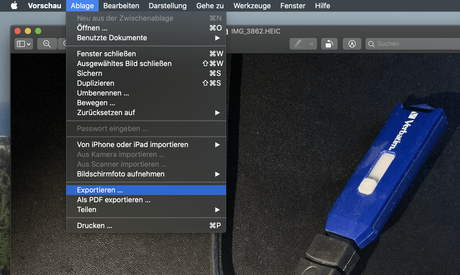
Auswahl des Format:
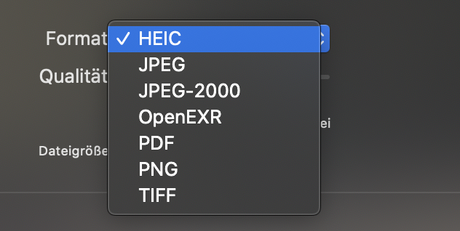
Und sichern …
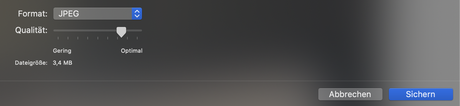
Ähnliche Artikel:
- Mindmap Verzeichnis
- Wie wird mit Apple OS X El Capitan (10.11.1) der Pfad der Datei oder Ordner in die Zwischenablage kopiert?
- Raspberry Pi BPMN 2.0 update Prozess Diagramm als Grafik exportieren

