Wenn man an einer zentralen Stelle Testmethoden annotieren will, geht das mit JUnit 5 über eigene Benutzer Annotationen. Ich habe mir eine Annotation für Performance Test geschrieben. Z.B. kann ich sie dann zentral ausschalten:
package de.wenzlaff.umgebung;
import java.lang.annotation.ElementType;
import java.lang.annotation.Retention;
import java.lang.annotation.RetentionPolicy;
import java.lang.annotation.Target;
import org.junit.jupiter.api.Disabled;
import org.junit.jupiter.api.Tag;
/**
* Annotation für Performance Tests. Zentral ausgeschaltet.
*
* @author Thomas Wenzlaff www.kleinhirn.eu
*/
@Disabled
@Target({ ElementType.TYPE, ElementType.METHOD })
@Retention(RetentionPolicy.RUNTIME)
@Tag("Performance")
public @interface Performance {
}In diesem Testlauf, habe ich mit der Annotation, die lange laufenden Test ausgeschaltet:
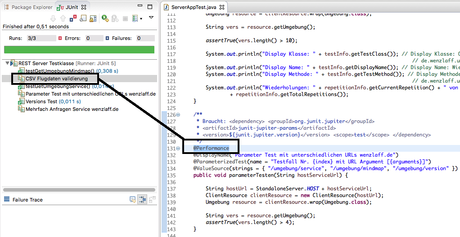
Wofür nutzt ihr die Custom Composed Annotation? Gern als Kommentar…
Ähnliche Artikel:
- Rest Test Programm: Java Migration von JUnit 4 nach JUnit 5 (1.0.0.-M6)
- Neue Annotationen الشروح in JUnit 5 (= JUnit Platform + JUnit Jupiter + JUnit Vintage) für Java 8
- JUnit 5 @ParameterizedTest mit @ValueSource oder 3 Gründe warum man keine JUnit Tests schreiben sollte!

