Der DUMP1090 Server läuft bei mir schon lange auf einem eigenen Raspberry Pi B+ ganz gut. Es gibt nun einen neuen fork von Oliver Jowett (thanks), der einige Neuerungen bzw. Erweiterungen hat. Der dump1090-mutability.
Der mutability fork braucht nicht als root laufen und enthält die FlightAware (faupt1090) Verbindung. Auch läßt er sich besser konfigurieren auch mit externen Server. Es gibt auch eine schönere GUI, mit Kreisen rund um den Standort und bessere Daten. So werden jetzt alle Flugzeuge in Summe angezeigt und auch mit Postitionsdaten. Also einige Gründe, mal umzuschwenken.
Hier mal ein Foto um Geschmack zu machen mit der Summe der Flugzeuge:
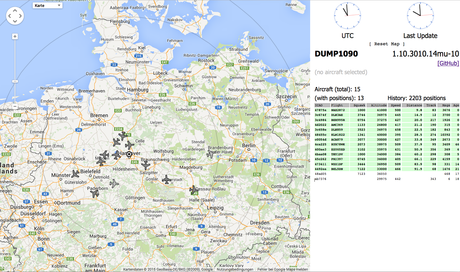
Und hier ein Foto, wenn ein Flugzeug selektiert ist mit Details:
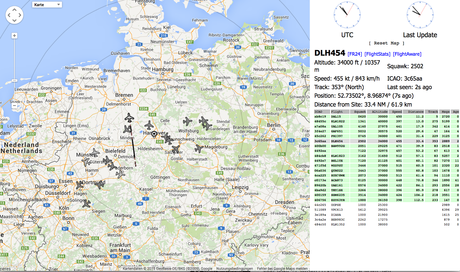
Wie kann der dump1090-mutability Server nun installiert werden?
# System updaten sudo apt-get update sudo apt-get upgrade # Repo laden wget https://github.com/mutability/mutability-repo/releases/download/v0.1.0/mutability-repo_0.1.0_armhf.deb # installieren sudo dpkg -i mutability-repo_0.1.0_armhf.deb apt-get update # wenn schon ein DUMP1090 läuft, stopen sudo /etc/init.d/dump1090.sh stop # installieren sudo apt-get install dump1090-mutability # es erscheint die Frage ob das Programm automatisch starten soll oder nicht (ja, warum nicht)
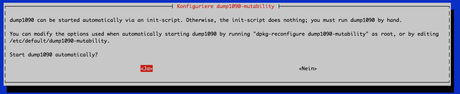
Jetzt noch ein bisschen konfigurieren der Datei
sudo nano /etc/default/dump1090-mutability
Hier mal ein Beispiel von mir, für Langenhagen und Port 7700 
# dump1090-mutability configuration file
# This is a POSIX shell fragment.
# You can edit this file directly, or use
# "dpkg-reconfigure dump1090-mutability"
# Set to "yes" to start dump1090 on boot.
START_DUMP1090="yes"
# User to run dump1090 as.
DUMP1090_USER="dump1090"
# Logfile to log to
LOGFILE="/var/log/dump1090-mutability.log"
#
# Receiver options
#
# RTLSDR device index or serial number to use
# If set to "none", dump1090 will be started in --net-only mode
DEVICE=""
# RTLSDR gain in dB.
# If set to "max" (the default) the maximum supported gain is used.
# If set to "agc", the tuner AGC is used to set the gain.
GAIN="max"
# RTLSDR frequency correction in PPM
PPM="0"
# If yes, enable sampling at 2.4MHz. Otherwise, 2.0MHz is used.
OVERSAMPLE="no"
# If yes, enables phase-enhancement of messages
PHASE_ENHANCE="yes"
#
# Decoding options
#
# If yes, fixes messages with correctable CRC errors.
FIX_CRC="yes"
# If yes, enables aggressive fixes to damaged messages.
# Use with caution - it can increase the rate of undetected errors.
AGGRESSIVE="no"
# If set, supplies a reference location for local position decoding.
# TODO: Langenhagen, anpassen:
LAT="52.438791472785255"
LON="9.742709999999988"
#
# Networking options
#
# Port to listen on for HTTP connections. 0 disables.
# HTTP defaults to being disabled unless you specify something here. I
# that you do not enable this, and instead serve the contents of
# /usr/share/dump1090-mutability and JSON_DIR (below) using a proper
# webserver. See /etc/lighttpd/conf-available/90-dump1090.conf
# for an example configuration ("sudo lighty-enable-mod dump1090" to enable)
# TODO: Port anpassen:
HTTP_PORT="7700"
# Port to listen on for raw (AVR-format) input connections. 0 disables.
RAW_INPUT_PORT="30001"
# Port to listen on for raw (AVR-format) output connections. 0 disables.
RAW_OUTPUT_PORT="30002"
# Port to listen on for SBS-format output connections. 0 disables.
SBS_OUTPUT_PORT="30003"
# Port to listen on for Beast-format input connections. 0 disables.
BEAST_INPUT_PORT="30004"
# Port to listen on for Beast-format output connections. 0 disables.
BEAST_OUTPUT_PORT="30005"
# Port to listen on for FATSV-format output connections. 0 disables.
FATSV_OUTPUT_PORT="10001"
# TCP heartbeat interval in seconds. 0 disables.
NET_HEARTBEAT="60"
# Minimum output buffer size per write, in bytes.
NET_OUTPUT_SIZE="500"
# Maximum buffering time before writing, in seconds.
NET_OUTPUT_INTERVAL="1"
# TCP buffer size, in bytes
NET_BUFFER="262144"
# Bind ports on a particular address. If unset, binds to all interfaces.
# This defaults to binding to localhost. If you need to allow remote
# connections, change this.
NET_BIND_ADDRESS=""
#
# Misc options
#
# Interval (in seconds) between logging stats to the logfile. 0 disables.
STATS_INTERVAL="3600"
# Path to write json state to (for use with an external webserver). Blank disables.
JSON_DIR="/run/dump1090-mutability"
# Interval between writing json state (in seconds). 0 disables.
JSON_INTERVAL="1"
# Accuracy of receiver location to write to json state, one of "exact" / "approximate" / "none"
JSON_LOCATION_ACCURACY="exact"
# Set to yes to log all decoded messages
# This can get large fast!
LOG_DECODED_MESSAGES="no"
# Additional options that are passed to the Daemon.
EXTRA_ARGS=""
oder über die GUI mit Aufruf:
sudo dpkg-reconfigure dump1090-mutability
die meisten Werte können auf default Werte bleiben oder können später mit dem gleichen Aufruf umgestellt werden.
Ähnliche Artikel:
- Wie zeigt das Windows Programm SBSplotter Flugzeugdaten von einem Raspberry Pi an, auf dem ein Dump1090 Server läuft?
- DUMP1090 Client TWFlug 0.1.0 für Raspberry Pi, Mac, Windows und Linux veröffentlicht
- Wie können die transponder Signale von Flugzeugen (Planeplotter) mit dem Raspberry Pi empfangen und visualisiert werden?

