D Erinnert ihr euch an mein Fotobuch "Ein Jahr Fotografie"? Ich mag es immer noch ziemlich und so ein Fotobuch ist einfach klasse, um seine Bilder nicht immer nur am Computer zeigen zu können. So gedruckt und real mag ich meine Bilder doch am liebsten.
Nun ja wie ihr wisst fotografiere ich nun schon seit zwei Jahren und jetzt gibt es sozusagen einen zweiten Band "Zwei Jahre Fotografie".
Die Online Druckerei Pixum war so nett, mir ein Fotobuch im Wert von 50€ bereitzustellen. Dieses möchte ich euch heute vorstellen.
E Do you remember my last photobook, named "One year photography"? I still love it and it's so nice to show people your pictures in a book, instead of the computer. Anyway I love my pictures printed. As you know I'm now photographing for two years and so there is something like a second part named "Two years photography".
I got it by the online shop Pixum, which did me a favor by giving me a photo book worth 50€. Today I want to show you this photo book. By the way they deliver to a lot of countries in Europe, you can look if your country is among here. .
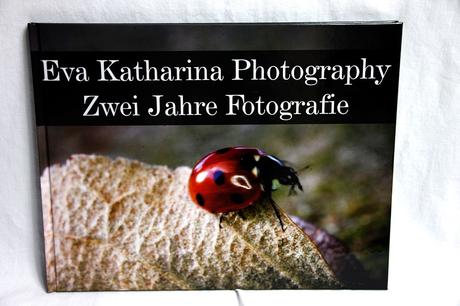 D Designen:Gestaltet habe ich das Fotobuch mit der Software von Pixum. Das runterladen und installieren hat nicht besonders lang gedauert und dann konnte man gleich loslegen: erst mal Größe und Papier wählen. Ich habe mich für A4 Querformat und glänzendes Premiumpapier entschieden.
D Designen:Gestaltet habe ich das Fotobuch mit der Software von Pixum. Das runterladen und installieren hat nicht besonders lang gedauert und dann konnte man gleich loslegen: erst mal Größe und Papier wählen. Ich habe mich für A4 Querformat und glänzendes Premiumpapier entschieden.
Danach kann man anfangen Bilder einzufügen und zu designen. Mit der Software kam ich erst mal nicht wirklich klar, aber das ist bei mir immer am Anfang so und man gewöhnt sich dran.
Ein großes Plus ist die Auswahl an Schriften unter der auch meine Lieblingschrift war: DeVinne.
Es gibt eine Menge verschiedene Layouts, ich habe mich einheitlich für vollformatig entschieden, immer entweder ein Bild im Querformat oder zwei im Hochformat auf einer Seite. Also schön schlicht. Geordnet habe ich nach den Labels meines Blogs: Macro, Urbex, People, Nature, Graveyards, Animals.
Schade fand ich, dass man immer nur 8 Seiten gleichzeitig hinzufügen konnte, ansonsten hätte ich mein Budget noch etwas besser ausschöpfen können.
Außerdem fand ich es schade, dass man auf der ersten und letzten Seite nichts designen konnte. Ich hätte zwar kein Bild drauf gemacht, aber hätte die Seiten ganz gern schwarz gehabt, da das viel besser zum Umschlag und Buch gepasst hätte, so weiß ist das schon etwas komisch.
Dieses Mal habe ich mich entschieden die Rückseite des Buches nicht wie beim letzten schwarz zu lassen, sondern einen kleinen Text zu schreiben und ein Bild von mir hinzuzufügen.
E Creating:
I created the book with the internal software by Pixum. The download and installation didn't take long and then I could start: first you have to choose the size and paper. I choose A4 format and premium paper. After that you can start inserting your photos and creating the book. First I had some problems with the software, but I always need some time to accustom to that stuff.
A big positive point is that they had a lot of fonts, under it my favorite: DeVinne. They also have a lot of Layouts, I picked full format for every page, always one picture in horizontal format or two in high size on one page. Pretty and modest. This time I also put the picture in a special order, with headlines that are also on my blogs sidebar: Macro, Urbex, People, Nature, Graveyards, and Animals.
What I didn't like is, that you can only add 8 pages coincidentally, I thought that it would be great, if you could add just 1 or 2 pages in the end.
It also was a pity, that you couldn't design the first and last page. I didn't want to add a picture to those pages, but they would be more suitable to the photo book in black. This time, I decided that I don't want a black back, instead of that I wanted to have a little text and a photo of me on it.
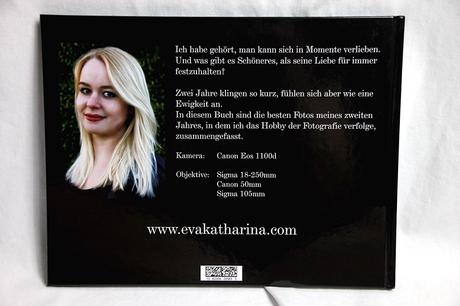
D Bestellung und Versand:
Man kann dann in der Software sämtliche Daten eingeben und eine Bezahlungsart wählen (da gibt es übrigens schön viel Auswahl). Danach lädt die Software das Fotobuch hoch zum Server, das dauert ein bisschen, aber das ist klar bei den riesigen Bildgrößen. Dabei muss man nix machen, also schön im Hintergrund laufen lassen und fertig.
Der Versand kostet 4,99€, zwischen Bestelltermin und dem voraussichtlichen Liefertermin lagen 8 Tage, gekommen ist es dann nach 7 Tagen. Ich mag es immer, wenn etwas früher kommt als ich es erwarte.
E Booking and Shipping:
WWhile booking, you can enter all your information’s and choose a payment method (by the way there is a big selection of these). After that the software does everything else.
In Germany the shipping costs 4,99€ and the expected delivery appointment was 8 days after the order. It came one day earlyer.
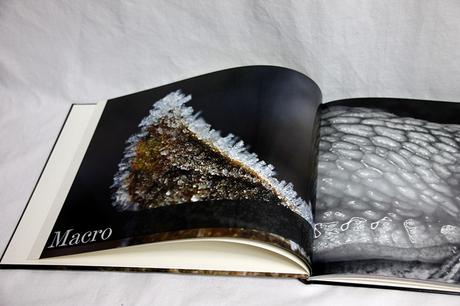
D Das Buch:
Schon als ich das Buch das erste Mal in der Hand hatte, war ich total begeistert von der Qualität. Ich wage zu behaupten, dass die Bilder viel schärfer sind als am Computer und ich war total begeistert, meine eigenen Bilder in einer solchen Profi-Qualität zu sehen.
Die weißen Seiten, die man am Ende und Anfang freigelassen hat sind nicht aus Fotopapier, sondern normalem, was die Bilder, finde ich, ganz gut schützt. Allerdings hätte ich diese Seiten nach wie vor gern in schwarz gehabt, zumal es nicht wie im Designer eine Seite, sondern gleich drei sind.
Mehr habe ich auch gar nicht mehr zu sagen, das Buch gefällt mir richtig gut und das Design ist genauso super, wie am PC. Habe eigentlich gar nichts zu motzen.
Ziemlich cool ist, dass man die Bücher auch auf Pixum.de hochladen kann und ihr somit nicht nur die wenigen Seiten besichtigen könnt, die ich euch hier zeige, sondern das ganze Buch, einfach hier klicken..
E The book:I'm totally keen about the quality. I could swear, that the pictures are sharper than on my computer and I'm totally keen to see my own picture in such a high quality. The white pages on the beginning and end are not in photo paper and I think they protect the first and last picture. But I still think, that it's annoying, that they are white, especially because it isn't just one page, like in the designer, but three pages. Well, that’s everything I have to say. I really love the photo book and the design is very nice too, like on the computer. Actually I don’t have anything to bellyache about. It's pretty nice, that I could also upload my book to pixum.de, so you can see the whole book and not only the pages I photographed for the post, just click here.
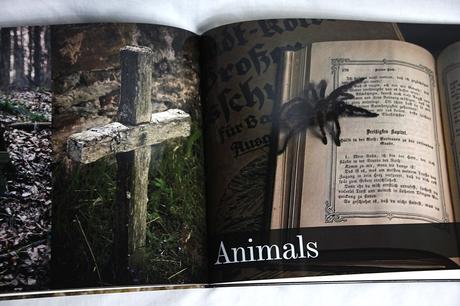
D Fazit:
Meine Ansprechpartnerin von Pixum war super nett und es hat alles reibungslos geklappt. Das man eine Software runterladen muss, finde ich wie immer etwas doof, aber die wissen schon wieso sie das machen: so kann man optimal designen. Für das Ergebnis hat sich das also auf jeden Fall gelohnt.
Für einen Preis von knapp 45€ bei 42 Seiten kann man auch echt nicht meckern, das Preis-Leistungs-Verhältnis stimmt. Ich kann die Fotobücher von Pixum also wirklich weiterempfehlen.
E Conclusion:
My contact at Pixum was really nice and everything worked well. I always think it's a little bit silly to download a software, but they know why they do it: it's ideal to design the book. And the download was worth it, when I saw the result.
For a price of 45€ for 42 pages, the cost effectiveness was really good. So I can really recommend the photo books by Pixum to you.
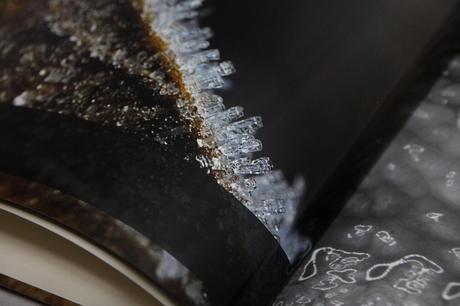
D Was sagt ihr zu meinem Fotobuch? Weitere Produktetests im Bereich der Fotografie findet ihr übrigens hier.
E What do you think about my photobook? Also visit more of my producttests here.
Nun ja wie ihr wisst fotografiere ich nun schon seit zwei Jahren und jetzt gibt es sozusagen einen zweiten Band "Zwei Jahre Fotografie".
Die Online Druckerei Pixum war so nett, mir ein Fotobuch im Wert von 50€ bereitzustellen. Dieses möchte ich euch heute vorstellen.
E Do you remember my last photobook, named "One year photography"? I still love it and it's so nice to show people your pictures in a book, instead of the computer. Anyway I love my pictures printed. As you know I'm now photographing for two years and so there is something like a second part named "Two years photography".
I got it by the online shop Pixum, which did me a favor by giving me a photo book worth 50€. Today I want to show you this photo book. By the way they deliver to a lot of countries in Europe, you can look if your country is among here. .
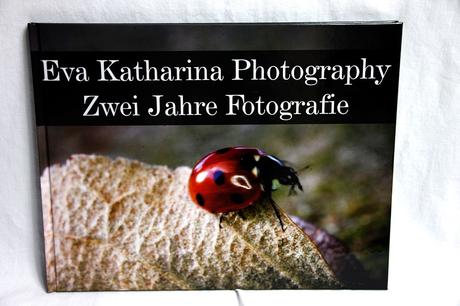 D Designen:Gestaltet habe ich das Fotobuch mit der Software von Pixum. Das runterladen und installieren hat nicht besonders lang gedauert und dann konnte man gleich loslegen: erst mal Größe und Papier wählen. Ich habe mich für A4 Querformat und glänzendes Premiumpapier entschieden.
D Designen:Gestaltet habe ich das Fotobuch mit der Software von Pixum. Das runterladen und installieren hat nicht besonders lang gedauert und dann konnte man gleich loslegen: erst mal Größe und Papier wählen. Ich habe mich für A4 Querformat und glänzendes Premiumpapier entschieden. Danach kann man anfangen Bilder einzufügen und zu designen. Mit der Software kam ich erst mal nicht wirklich klar, aber das ist bei mir immer am Anfang so und man gewöhnt sich dran.
Ein großes Plus ist die Auswahl an Schriften unter der auch meine Lieblingschrift war: DeVinne.
Es gibt eine Menge verschiedene Layouts, ich habe mich einheitlich für vollformatig entschieden, immer entweder ein Bild im Querformat oder zwei im Hochformat auf einer Seite. Also schön schlicht. Geordnet habe ich nach den Labels meines Blogs: Macro, Urbex, People, Nature, Graveyards, Animals.
Schade fand ich, dass man immer nur 8 Seiten gleichzeitig hinzufügen konnte, ansonsten hätte ich mein Budget noch etwas besser ausschöpfen können.
Außerdem fand ich es schade, dass man auf der ersten und letzten Seite nichts designen konnte. Ich hätte zwar kein Bild drauf gemacht, aber hätte die Seiten ganz gern schwarz gehabt, da das viel besser zum Umschlag und Buch gepasst hätte, so weiß ist das schon etwas komisch.
Dieses Mal habe ich mich entschieden die Rückseite des Buches nicht wie beim letzten schwarz zu lassen, sondern einen kleinen Text zu schreiben und ein Bild von mir hinzuzufügen.
E Creating:
I created the book with the internal software by Pixum. The download and installation didn't take long and then I could start: first you have to choose the size and paper. I choose A4 format and premium paper. After that you can start inserting your photos and creating the book. First I had some problems with the software, but I always need some time to accustom to that stuff.
A big positive point is that they had a lot of fonts, under it my favorite: DeVinne. They also have a lot of Layouts, I picked full format for every page, always one picture in horizontal format or two in high size on one page. Pretty and modest. This time I also put the picture in a special order, with headlines that are also on my blogs sidebar: Macro, Urbex, People, Nature, Graveyards, and Animals.
What I didn't like is, that you can only add 8 pages coincidentally, I thought that it would be great, if you could add just 1 or 2 pages in the end.
It also was a pity, that you couldn't design the first and last page. I didn't want to add a picture to those pages, but they would be more suitable to the photo book in black. This time, I decided that I don't want a black back, instead of that I wanted to have a little text and a photo of me on it.
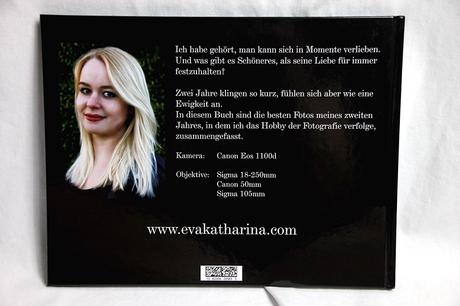
D Bestellung und Versand:
Man kann dann in der Software sämtliche Daten eingeben und eine Bezahlungsart wählen (da gibt es übrigens schön viel Auswahl). Danach lädt die Software das Fotobuch hoch zum Server, das dauert ein bisschen, aber das ist klar bei den riesigen Bildgrößen. Dabei muss man nix machen, also schön im Hintergrund laufen lassen und fertig.
Der Versand kostet 4,99€, zwischen Bestelltermin und dem voraussichtlichen Liefertermin lagen 8 Tage, gekommen ist es dann nach 7 Tagen. Ich mag es immer, wenn etwas früher kommt als ich es erwarte.
E Booking and Shipping:
WWhile booking, you can enter all your information’s and choose a payment method (by the way there is a big selection of these). After that the software does everything else.
In Germany the shipping costs 4,99€ and the expected delivery appointment was 8 days after the order. It came one day earlyer.
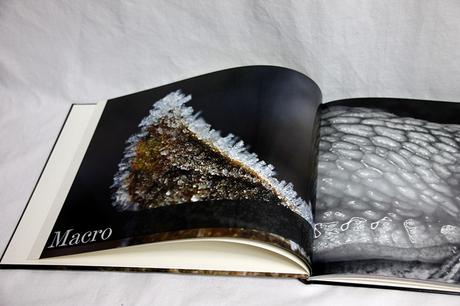
D Das Buch:
Schon als ich das Buch das erste Mal in der Hand hatte, war ich total begeistert von der Qualität. Ich wage zu behaupten, dass die Bilder viel schärfer sind als am Computer und ich war total begeistert, meine eigenen Bilder in einer solchen Profi-Qualität zu sehen.
Die weißen Seiten, die man am Ende und Anfang freigelassen hat sind nicht aus Fotopapier, sondern normalem, was die Bilder, finde ich, ganz gut schützt. Allerdings hätte ich diese Seiten nach wie vor gern in schwarz gehabt, zumal es nicht wie im Designer eine Seite, sondern gleich drei sind.
Mehr habe ich auch gar nicht mehr zu sagen, das Buch gefällt mir richtig gut und das Design ist genauso super, wie am PC. Habe eigentlich gar nichts zu motzen.
Ziemlich cool ist, dass man die Bücher auch auf Pixum.de hochladen kann und ihr somit nicht nur die wenigen Seiten besichtigen könnt, die ich euch hier zeige, sondern das ganze Buch, einfach hier klicken..
E The book:I'm totally keen about the quality. I could swear, that the pictures are sharper than on my computer and I'm totally keen to see my own picture in such a high quality. The white pages on the beginning and end are not in photo paper and I think they protect the first and last picture. But I still think, that it's annoying, that they are white, especially because it isn't just one page, like in the designer, but three pages. Well, that’s everything I have to say. I really love the photo book and the design is very nice too, like on the computer. Actually I don’t have anything to bellyache about. It's pretty nice, that I could also upload my book to pixum.de, so you can see the whole book and not only the pages I photographed for the post, just click here.
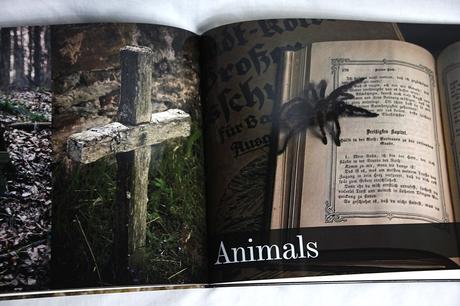
D Fazit:
Meine Ansprechpartnerin von Pixum war super nett und es hat alles reibungslos geklappt. Das man eine Software runterladen muss, finde ich wie immer etwas doof, aber die wissen schon wieso sie das machen: so kann man optimal designen. Für das Ergebnis hat sich das also auf jeden Fall gelohnt.
Für einen Preis von knapp 45€ bei 42 Seiten kann man auch echt nicht meckern, das Preis-Leistungs-Verhältnis stimmt. Ich kann die Fotobücher von Pixum also wirklich weiterempfehlen.
E Conclusion:
My contact at Pixum was really nice and everything worked well. I always think it's a little bit silly to download a software, but they know why they do it: it's ideal to design the book. And the download was worth it, when I saw the result.
For a price of 45€ for 42 pages, the cost effectiveness was really good. So I can really recommend the photo books by Pixum to you.
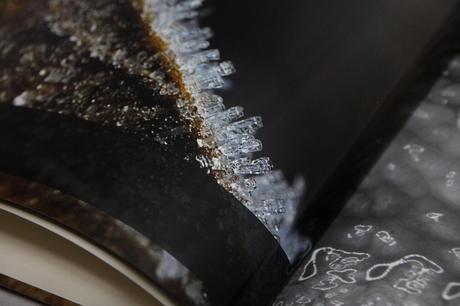
D Was sagt ihr zu meinem Fotobuch? Weitere Produktetests im Bereich der Fotografie findet ihr übrigens hier.
E What do you think about my photobook? Also visit more of my producttests here.

