Das Update auf die aktuelle Version geht auch über den Menüpunkt „Help“ -> „Check for Updates …“:
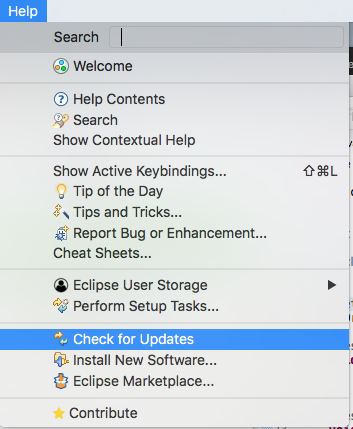 ohne Neuinstallation" /> ohne Neuinstallation" title="Eclipse update in 15 Min auf 2019-03 -> ohne Neuinstallation" />
ohne Neuinstallation" /> ohne Neuinstallation" title="Eclipse update in 15 Min auf 2019-03 -> ohne Neuinstallation" />
Das ganze läuft aber nur, wenn auch die Update Site aktiviert ist:
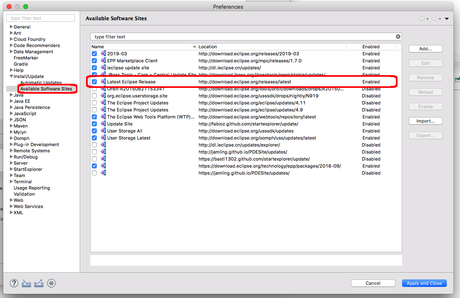 ohne Neuinstallation" /> ohne Neuinstallation" title="Eclipse update in 15 Min auf 2019-03 -> ohne Neuinstallation" />
ohne Neuinstallation" /> ohne Neuinstallation" title="Eclipse update in 15 Min auf 2019-03 -> ohne Neuinstallation" />
Dann ist es in ein paar Minuten geschehen:
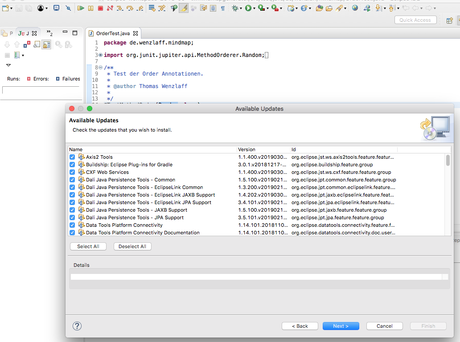 ohne Neuinstallation" /> ohne Neuinstallation" title="Eclipse update in 15 Min auf 2019-03 -> ohne Neuinstallation" />
ohne Neuinstallation" /> ohne Neuinstallation" title="Eclipse update in 15 Min auf 2019-03 -> ohne Neuinstallation" />
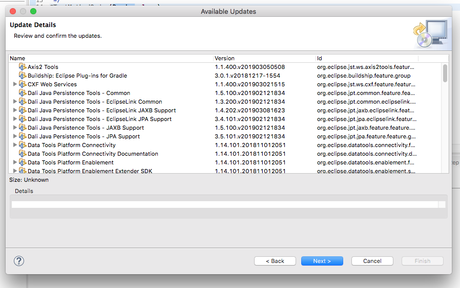 ohne Neuinstallation" /> ohne Neuinstallation" title="Eclipse update in 15 Min auf 2019-03 -> ohne Neuinstallation" />
ohne Neuinstallation" /> ohne Neuinstallation" title="Eclipse update in 15 Min auf 2019-03 -> ohne Neuinstallation" />
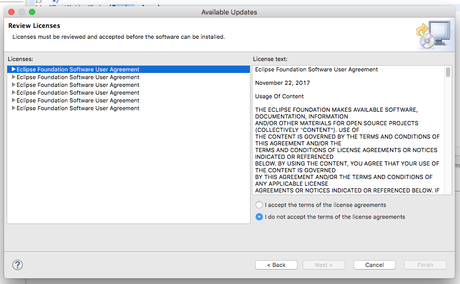 ohne Neuinstallation" /> ohne Neuinstallation" title="Eclipse update in 15 Min auf 2019-03 -> ohne Neuinstallation" />
ohne Neuinstallation" /> ohne Neuinstallation" title="Eclipse update in 15 Min auf 2019-03 -> ohne Neuinstallation" />
Nach einen reboot:
 ohne Neuinstallation" /> ohne Neuinstallation" title="Eclipse update in 15 Min auf 2019-03 -> ohne Neuinstallation" />
ohne Neuinstallation" /> ohne Neuinstallation" title="Eclipse update in 15 Min auf 2019-03 -> ohne Neuinstallation" />
Ein JUnit Test ob auch alles läuft darf auf keinen Fall fehlen, denn „Wer testet ist feige“ gilt nicht:
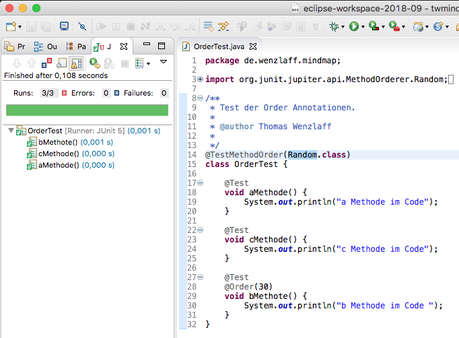 ohne Neuinstallation" /> ohne Neuinstallation" title="Eclipse update in 15 Min auf 2019-03 -> ohne Neuinstallation" />
ohne Neuinstallation" /> ohne Neuinstallation" title="Eclipse update in 15 Min auf 2019-03 -> ohne Neuinstallation" />
Ähnliche Artikel:
- Explorer Plugin für Eclipse
- Update von Lion iMac OS X 10.7 und Mac BookAir OS X 10.6.8 auf Mountain Lion (Berglöwe)10.8!
- Wie wird JUnit 5 (RC3 – Beta) Eclipse Oxygen 4.7.0 Support (Plug-In) installiert?

