Will man mehrere Hosts mit ipv4 oder/und ipv6 anpingen und das in einer guten Übersicht? Das geht mit noping. Wenn es nicht schon installiert ist, gehte es mit sudo apg-get install oping.
Die noping C Library generirt ICMP echo requests um zu sehen was so im Netzwerk läuft.
Dann ein Aufruf z.B. mit drei Zielen:
noping wenzlaff.de wenzlaff.info kleinhirn.eu liefert grüne Balken mit dem Ergebnis:
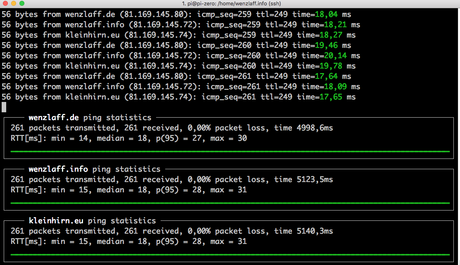
Das Programm kann mit Ctrl-C beendet werden und gibt dann ein Ergebnis zurück:
--- wenzlaff.de ping statistics --- 268 packets transmitted, 268 received, 0,00% packet loss, time 5137,5ms RTT[ms]: min = 14, median = 18, p(95) = 27, max = 30 --- wenzlaff.info ping statistics --- 268 packets transmitted, 268 received, 0,00% packet loss, time 5264,1ms RTT[ms]: min = 15, median = 18, p(95) = 28, max = 31 --- kleinhirn.eu ping statistics --- 268 packets transmitted, 268 received, 0,00% packet loss, time 5279,7ms RTT[ms]: min = 15, median = 18, p(95) = 28, max = 31
Alle Befehle gibt es mit
noping
Usage: noping [OPTIONS] -f filename | host [host [host ...]]
Available options:
-4|-6 force the use of IPv4 or IPv6
-c count number of ICMP packets to send
-i interval interval with which to send ICMP packets
-w timeout time to wait for replies, in seconds
-t ttl time to live for each ICMP packet
-Q qos Quality of Service (QoS) of outgoing packets
Use "-Q help" for a list of valid options.
-I srcaddr source address
-D device outgoing interface name
-m mark mark to set on outgoing packets
-f filename read hosts from <filename>
-O filename write RTT measurements to <filename>
-u / -U force / disable UTF-8 output
-g graph graph type to draw
-P percent Report the n'th percentile of latency
-Z percent Exit with non-zero exit status if more than this percentage of
probes timed out. (default: never)
oping 1.9.0, http://noping.cc/
by Florian octo Forster <[email protected]>
Den C-Code gibt es auf GitHub (https://github.com/octo/liboping/).
Ähnliche Artikel:
- Jenkins Pipeline optimieren mit parallele Ausführung auf dem Raspberry Pi
- Überwachung: Automatischer Ping an Server mit NodeRED auf Raspberry Pi (مراقبة)
- Raspberry Pi: Sniffen mit TShark, aber nicht als root User

